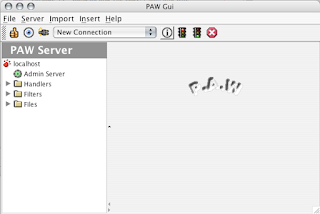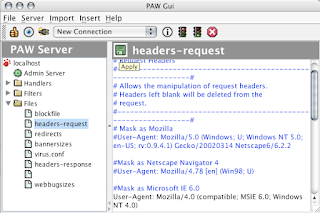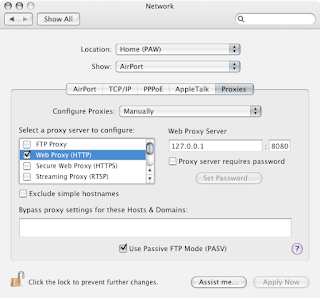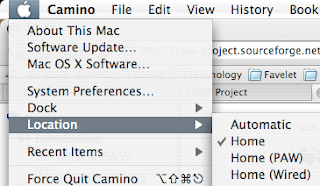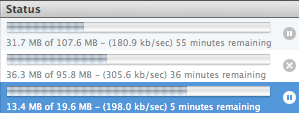But my dad's actions so many years ago led to my fascination of fountain pens of late. After lying dormant for years, a spark of interest was struck on that fateful day in Amcorp Mall, 2 years ago. SP and I were browsing the stalls at the weekend flea market, and we were about to leave when something caught my eye. It was a tray of fountain pens, and a silver Montblanc stood out among the rest. Sure it must be a fake, but for RM10 I couldn't resist.
The Montblanc served me well these past 2 years, but I had trouble with the ink flow. It flowed too freely, forcing me to write much faster and larger than I like. But it was smooth and didn't give me any leaks.
But what's that got to do with the title?
A colleague of mine discovered that Tesco sells fountain pens, and they cost RM2.90. And each pack comes with 4 blue ink cartridges. What an amazing value! So today I rushed to Tesco and got one for myself. And I'm pretty happy with it.

The pen is made of smoked translucent plastic, with a rubber grip. I'd compare the quality of the plastic to be similar to what you'd get from a normal ballpoint pen. There's not much weight to it, but it's comfortable enough to write with.

The pack comes with 4 blue ink cartridges, but I'm thinking of swapping it with a piston filler. I think it will fit. The bundled ink is blue with a hint of purple - it's a nice "perky" blue.

The pen has an iridium tipped stainless steel nib. It's a little scratchy, but I think that will improve in time, when the ink reservoir is completely filled. Currently, the ink flow is less compared to my Montblanc, and that makes this pen suitable for my Moleskine. The ink doesn't spread onto the next page, and I can write at my own pace and write in my usual handwriting size.

Maybe fountain pens should make a comeback. Now that everyone is conscious about the environment, fountain pens make a good alternative to disposable pens. A bottle of ink should last much longer, and probably cheaper, compared to ballpoint pens.