Most of the time, VLC works much better than Quicktime on my iBook G4. If there was one thing I wish I could improve upon VLC is how it looks. And thanks to the information at MacThemes, I can now turn the plain VLC from this:
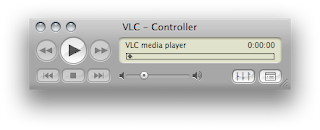 to this - the Black Pearl skin.
to this - the Black Pearl skin.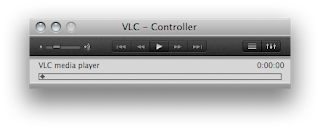 Installing the skin is easy. First, download the zipped file from MacThemes. Unzip the file and you'll see these 2 directories.
Installing the skin is easy. First, download the zipped file from MacThemes. Unzip the file and you'll see these 2 directories.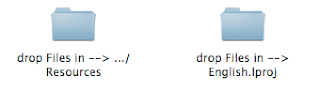 This pretty much explains everything. Now go to your Applications directory where you've installed VLC.
This pretty much explains everything. Now go to your Applications directory where you've installed VLC.Then right-click on VLC and click Show Package Contents.
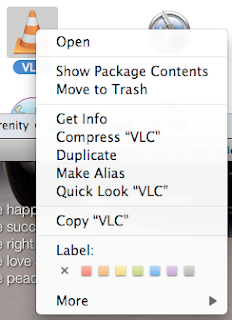
Then just replace the files as instructed in the zipped file.
The skin still works on the latest version 0.8.6h VLC. And if you want to revert back to the default skin, just reinstall VLC.
No comments:
Post a Comment